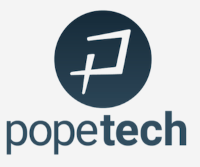Gudelines & Procedures
Canvas Certification
For the most up to date information on Canvas training dates, please see our training calendar. You do not have to be specifically teaching an online or hybrid class to receive Canvas certification. In fact, we encourage faculty who teach face-to-face to get certified so that they can use Canvas as a way to enhance their existing courses, such as posting assignments, grades, or other instructional materials.
Our instructional designers are also available to offer Canvas training for groups or departments. Please contact onlineeducation@fhda.edu to schedule individual or group training sessions.
If you are an instructor who has used Canvas at another institution, we still ask that you complete our certification process. Fast-track training is available for newly hired faculty with prior Canvas experience during the Open Lab sessions scheduled during finals week.
Canvas Technical Support
Faculty and Students
For urgent questions please call Online Education Center during business hours 408-864-8969. There is 24-7 access to Canvas Support Chat through the Help menu.
Log into Canvas and click the “Help” global navigation button on the bottom left of the screen. The best resources are the Canvas Guides which are frequently updated.
Help Desk Tickets
Faculty and Students
Help Desk Tickets
From the global navigation Help button you can open a help desk ticket (Report a Probelm/Open a Ticket)
Please describe the problem or question in as much detail as possible that is causing the issue.
- Course name
- CRN
- section number
- specific assignment, page, or function
Publishing Your Canvas Course
Fully online courses must be published by the first day of the quarter no later than noon of the first day of the quarter.
Hybrid courses should be published by the first face-to-face meeting. Detailed information on how to activate and publish your courses can be found in in the Canvas Help Menu.
New Faculty: Online or Hybrid Courses
If you have been assigned to teach a class that is hybrid or online, you must be certified to use Canvas at De Anza college.
Please note that you will need to complete your certification process no later than one quarter prior to your teaching assignment (Finish training in Winter to teach in Spring). If you are not Canvas certified, it may impact your dean’s ability to offer you an online or hybrid assignment.
We do however strongly recommends you complete Canvas training at least 2 quarters prior to an online assignment. Designing a quality online course is a time-intensive endeavor, so having one full quarter to develop course materials and content before an online teaching assignment is ideal.
Canvas Integrations & Publisher Content
De Anza has integrated and support the following software into Canvas:
- TurnItIn
- Films on Demand
- Ted-Ed
Publisher Integrations
Contact your publisher rep directly for supporting their materials in your course.
- McGraw-Hill
- Pearson
- MacMillan
- Cengage
If you are using other publisher software in your course (REVEL, MyBusinessLab, etc.), please contact Online Education (onlineeducation@fhda.edu) for initial integration.
You will contact the publisher directly if you need technical support beyond the initial set up.
Proctoring
Online Education is unable to provide proctoring services for faculty. Arrangements for any exams that need to be proctored in an online course must be arranged between the instructor and student(s).
Please be sure that any information regarding required on campus exams are noted both in your syllabus and in the footnotes on the course schedule.
If you need a room for an in-person examination on campus for your online course, please contact our Instructional Associate, Jenny Vela, (onlineeducation@fhda.edu) or 408-864-8969.
College Room Requests
If you are teaching an online course and wish to meet face-to-face for a session (such as an orientation, exam, or other class meeting), please contact our Instructional Associate, Jenny Vela, (onlineeducation@fhda.edu) at least two weeks in advance. When requesting a room, please include the following:
- The date you will need the room
- The number of students you are expecting
- If you would like a particular room on campus.
Curriculum Requests for Online or Hybrid Courses
If you are planning to offer a hybrid or online course for the first time all requests must be reviewed by the Faculty Coordinator for Online Education, James Capurso. (capurso.james@fhda.edu)
Please navigate to the curriculum website to locate the form.
For hybrid courses:
- What percentage of the time you wish to be face-to-face versus online. By providing a range, you can allow for different course configurations with scheduling
- Will your online hours be synchronous (rare) or asynchronous (common)?
- How will the mode of delivery affect your ability to meet the course objectives and learning outcomes?
For online courses:
- If there will be any on-site meetings or exams
- Will there be a requirement to meet synchronously online at any point in the course?
- Beyond access to an internet connection, is there any specific software the student will need to succeed in the course?
Canvas Roles
In Canvas, there may periodically be the need for someone to join the course beyond a student or observer role. Our office currently supports the following:
Student Mentors
Students who are not currently enrolled in the course but our assisting with tutoring, moderating or participating in discussions.
DSPS Staff
DSPS staff may periodically request access to a course to gain an understanding of how the course is taught to better serve DSPS students.
Cohort Programs
LEAD, Puente, Men of Color etc.
Counselors
Counselors who are directly working with a specific class or program (e.g. MPS).
Evaluator
For official J1 Evaluations
If you have a need beyond this list, please contact the Online Education Center.
Recommendations for Deans & Schedulers
Encourage all new faculty hires to sign up for Canvas training as soon as possible. Faculty with no prior experience with Canvas or learning management systems should give themselves 4 weeks to complete all the modules.
Faculty with prior experience can be fast-tracked as long as they show up during one of our open lab sessions during finals week.
When possible, please avoid hybrid and online assignments for emergency hires without prior Canvas experience. It is extraordinarily difficult for our staff to accommodate training for an individual through the entire process on short notice.
Certification is still required even if a faculty member is primarily using publisher software for their online or hybrid course, we still need them to be certified. Students need to pass through Canvas before moving to the publisher site so that the institution can track attendance and activity within online and hybrid courses.