Want a College Email Account?
If you're a current De Anza student, you can request a college email account by using the Student College Email app listed in MyPortal. This will give you an email address ending in @student.deanza.edu
Bonus: You Get Microsoft 365, Free!
All De Anza students can get free access to Microsoft 365 software, including Word, Excel and OneDrive for online storage. (This is available separately from your student email account.)
How to Request an Email Account
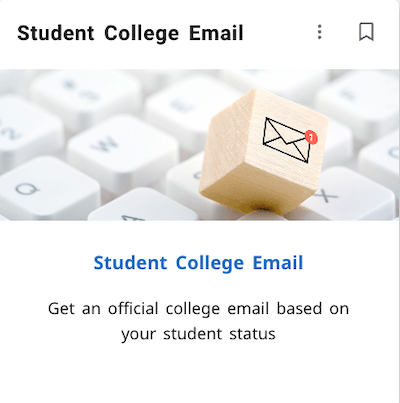 Log in to MyPortal and look for the Student College Email card.
Log in to MyPortal and look for the Student College Email card.
When you click on the card, you'll see instructions for submitting your request online. Your address will include your last name and legal first name, like this: lastnamefirstname@student.deanza.edu.
As an alternative, you can use a preferred first name, provided you follow the online instructions for adding your preferred name to your records in the Admissions Office:
-
-
- Log in to MyPortal and click on the Student Registration card
- Look under "My Profile" and select Add My Preferred First Name (De Anza)
-
If you choose this option, your email address will look like this: lastnamepreferredname@student.deanza.edu.
Once you submit your request, you'll receive a confirmation sent to your primary email address (the personal account that you used to apply or register for classes), with instructions on how to access your new account through Office 365 or MyPortal.
These accounts are only intended for registered students. (Foothill-De Anza district employees aren't eligible because they have employee accounts.) Once you stop taking classes, your email account will be deactivated after one quarter has elapsed, unless you resume taking classes.
Need Help With Your College Email Account?
If you've followed the instructions on this webpage and are still having trouble, you can find ways to get assistance on the Student Tech Support webpage.
Updating Your Primary Email Address for Registration
Applying for a college email account won't change the primary email address that's associated with your registration records. It's recommended that you don't use the @student.deanza.edu account as your primary address for registration or other important activities, since the college email account will be closed after you leave the college.
If you do need to change your primary address for registration
- Log in to MyPortal and click on the Student Registration card
- Look under "My Profile" and click on Update My Personal Information
- Select View Email Addresses
- Select Update Email Addresses
- Follow the instructions on your screen

