Share Your Messages and Photos!
- Unfortunately, we're no longer accepting submissions for the graduation slideshow. The June 24 deadline has passed.
- The slideshow will be posted on the De Anza website and displayed at the June 29 graduation event – to share with all our grads, family members and friends.

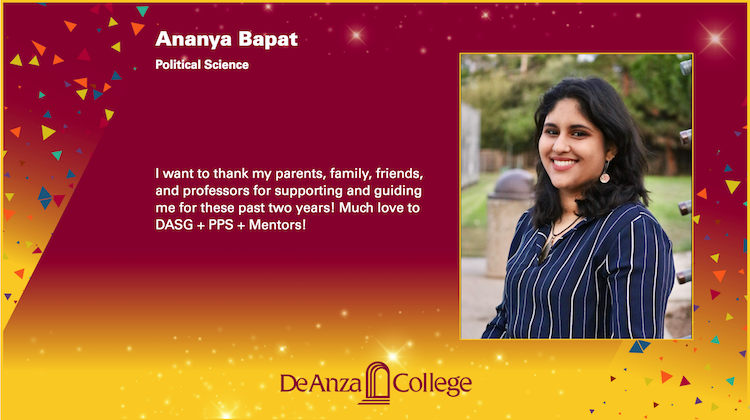
If you’re graduating this year with an associate degree (either an A.A., A.S. or associate degree for transfer) we invite you to submit a brief message of thanks, appreciation or inspiration – and, if you wish, a photo of yourself for our special Grad Slideshow. (Participation in the slideshow is optional.)
Use the online form below to submit your message and photo.
- Your message should be no more than 500 characters, including spaces. Please double-check your spelling!
- Your photo should be at least 500 KB in size. (If the photo was taken with a phone, you should submit in the largest size available)
- Be sure to check how the photo appears as it is framed in the form below.
-
- Your photo will be automatically cropped to the shape and size that appears within the frame. This will ensure that the photo will fit on the slide.
- You can use your cursor and the slider bar to move the photo within the frame, before you click the "Crop" button. When you have the photo framed as you like it, click the "Crop" button.
-
- Remember to click "Submit" when you are ready – after you have completed all required fields, typed in your message and cropped your photo.
You must submit this form and attachments no later than Monday, June 24, in order to be included in the slideshow that will be published on the website and displayed at graduation.
By submitting the form, you agree that De Anza College may use your name, photo and message in informational or promotional materials. (We reserve the right to edit or reject any offensive content.)

