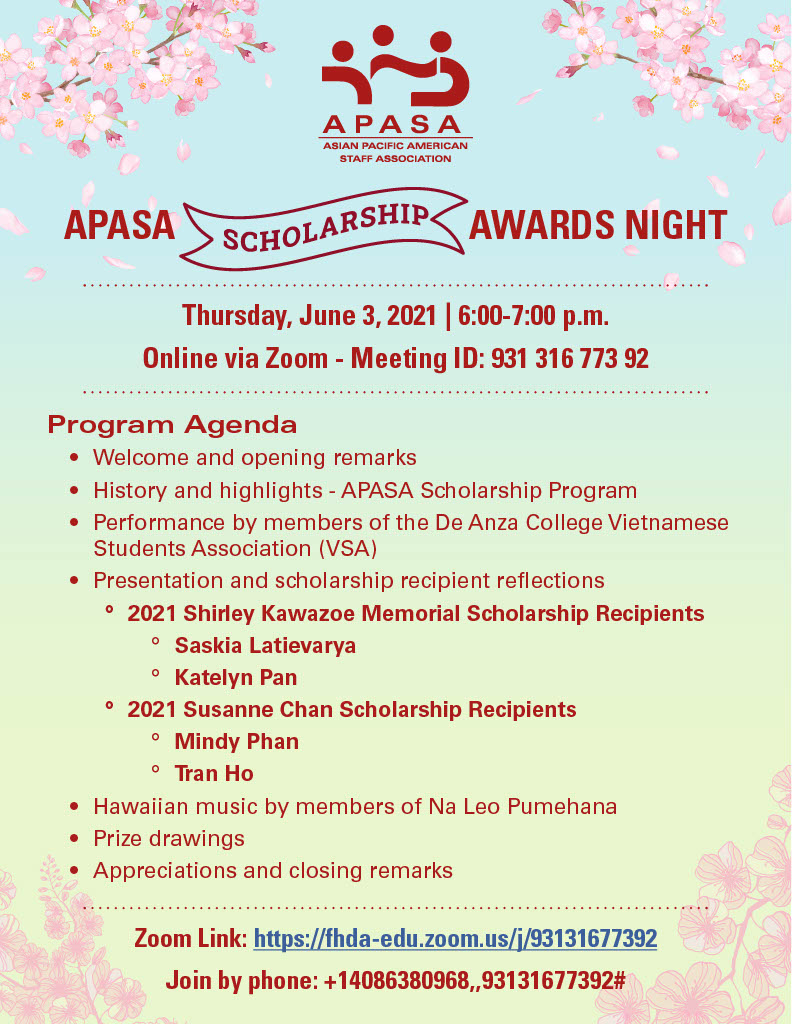2021 APASA Scholarship Awards Night
This year, in lieu of recognizing our scholarship recipients during our Annual Lunar New Year Luncheon & Scholarship Fundraiser which was cancelled, APASA is hosting our first-ever Virtual Scholarship Awards Night to honor and celebrate the De Anza students who have been awarded 2021 APASA Scholarships. View the profiles of our scholarship recipients.
Details
Date: Thursday, June 6. 2021
Time: 6:00 p.m. - 7:00 p.m.
Platform: Online via Zoom
Meeting ID: 931 316 773 92
Program
|
Event Flyer (PDF) |
|
Download the event Zoom backgrounds
 |
 |
- Place cursor over image in the gallery and use computer mouse to right-click on the image then save to your computer.
- To enable virtual background using the Zoom desktop client:
- Sign in to your Zoom account.
- Select your profile picture, then click click
 Settings.
Settings. - Select Backgrounds & Filters
 .
. - Add the image by clicking
 and select Add Image.
and select Add Image. - Locate and click on the desired image to select the virtual background.
- To enable Virtual Background using the Zoom web portal:
- Sign in to your Zoom account.
- Click My Meeting Settings, if you are an account administrator or Meeting Settings, if you are an account member.
- Navigate to the Virtual Background option on the Meeting tab and verify that the setting is enabled.
- Once the virtual background is added, you may begin using in a meeting,
- Click the ^ arrow next to Start Video
- Click Choose Virtual Background
- Add the image by clicking
 and select Add Image.
and select Add Image. - Locate and click on the desired image to select the virtual background.
- If prompted, click Download to download the package for virtual background without a green screen.